Optimizing website performance and speed is crucial for retaining visitors and ranking well in search engines. Slow-loading websites can drive users away, leading to lost opportunities and decreased conversions. So, let’s explore eight expert tips to enhance your website’s speed and performance, ensuring a seamless user experience and improved search engine visibility.
#1 Leveraging Efficient Hosting Services
Staying up-to-date with trending technologies is a must, but it’s vital to have a good foundation. Therefore, choosing the right hosting provider is the first step toward creating a high-performing website. Always opt for a reliable host with a track record of excellent uptime and speedy servers. This choice significantly impacts your website’s loading times and overall user experience.
When it comes to storage, opt for Solid State Drives (SSD) instead of traditional Hard Disk Drives (HDD). SSDs offer lightning-fast data retrieval, ensuring that your website’s content reaches visitors in a flash.
To further enhance global accessibility and reduce latency, also consider integrating Content Delivery Networks (CDNs). CDNs distribute your website’s content across multiple servers strategically positioned around the world, ensuring that users can access your site swiftly from any location
#2 Optimize and Compress Media Files
Media content enhances your website’s visual appeal, capturing visitors’ attention and effectively conveying your message. However, these assets can become a double-edged sword, potentially slowing down your site if not managed wisely.
Image compression is a pivotal strategy – tools like JPEGoptim and TinyPNG help maintain image quality while reducing file sizes. Introduce lazy loading to defer non-essential images, ensuring that initial page loading remains swift. For videos, consider embedding from platforms like YouTube and employing adaptive streaming to balance quality and speed. That way, you’ll strike the perfect balance between visual allure and optimizing website performance and speed.
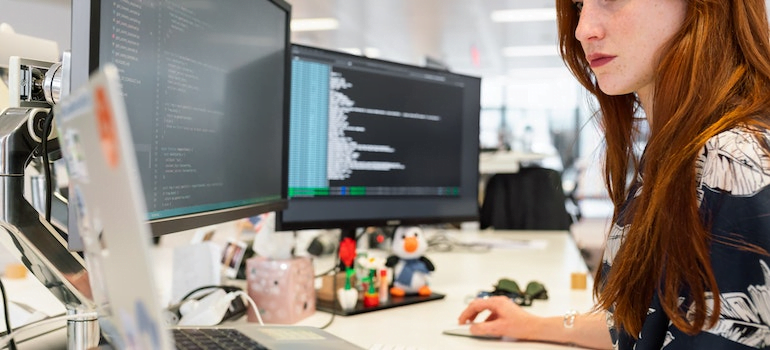
#3 Streamline Your Website’s Code
Behind the scenes, your website’s code plays a pivotal role in its performance. Streamlining this code can drastically boost loading speeds. Minifying CSS, JavaScript, and HTML involve removing unnecessary characters and whitespace and trimming down file sizes for swifter transfers.
Gzip compression is another powerhouse technique that shrinks files before transmission, further reducing loading times. Browser caching, a strategic move, involves setting expiration dates for static resources. This means returning visitors don’t need to download the same elements repeatedly, and it will keep visitors engaged and content flowing smoothly.
#4 Regular Performance Testing and Maintenance
Consistent performance analysis remains a non-negotiable practice even after streamlining code and securing an optimal host. Think of it as your website’s health check-up. Regular website audits, conducted using tools that can give you insight, are essential. For instance, tools like Woorank, WebCEO, and Moz evaluate various aspects, from loading speed to SEO factors.
Such audits unveil bottlenecks that might be slowing down your site’s performance. Additionally, these tools offer suggestions for improvement, ensuring that your site’s speed and responsiveness never waver, keeping both users and search engines delighted.
#5 Choose a Lightweight Theme or Design
When it comes to website design, less is often more. Opt for a lightweight, clean, clean theme, minimizing unnecessary elements that can slow down loading times. A minimalist design enhances speed and provides a focused and uncluttered user experience.
Additionally, prioritize mobile responsiveness – a design that adapts seamlessly to various screen sizes ensures that your website remains lightning-fast on smartphones and tablets. By embracing a lightweight theme and responsive design, you create a platform that effortlessly delivers content to visitors across different platforms. Remember, the goal is to provide information swiftly and efficiently, ensuring users stay engaged without the frustration of sluggish performance.
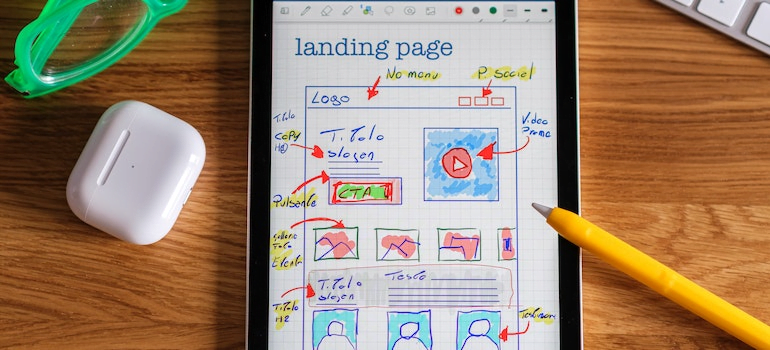
#6 Monitor and Optimize Plugins
Plugins can be a website’s best friend or worst enemy. Because of that, regularly auditing and optimizing plugins is essential for maintaining optimal performance. Start by conducting a plugin audit – assess their relevance and resource impact. Remove any plugins that are no longer necessary or are slowing down your site.
Additionally, keeping plugins updated to their latest versions is crucial. Updates often include performance enhancements and security fixes. Maintaining a lean plugin arsenal prevents unnecessary bloat and potential conflicts that can hamper your website’s speed. Think of plugins as tools in a toolbox – you want the essentials, but you also want them sharp and well-maintained.
#7 Prioritize Above-the-Fold Content
First impressions matter, especially in the digital realm of optimizing website performance and speed. Prioritizing above-the-fold content ensures that visitors are engaged from the moment your website loads. Identify the key elements that users need to see immediately – headlines, images, and call-to-action buttons, for instance. By optimizing the loading order of these elements, you create a perception of speed and responsiveness.
Streamlining the critical rendering path is also vital – this sequence determines the order in which content loads, enhancing the initial user experience. Remember, users won’t wait around for your page to fully load before making a judgment. Ensuring that the most crucial content appears promptly enhances the perceived speed of your website, capturing attention and setting the stage for positive interaction.

#8 Reduce Server Response Time
In the world of website optimization, every millisecond counts. Server response time, often referred to as Time to First Byte (TTFB), determines how quickly your site loads for visitors. To reduce this critical metric:
- Begin with server optimization.
- Opt for a Content Management System (CMS) known for speed and efficiency.
- Minimize the use of resource-heavy plugins and scripts that can slow down server response.
Additionally, consider utilizing caching mechanisms to store frequently accessed data, reducing the need for repeated server requests. By focusing on minimizing server response time, you ensure that your website swiftly delivers content to users, setting the stage for a satisfying browsing experience that keeps them coming back for more.
Enhance Your Website’s Performance Today
Optimizing website performance and speed in the competitive online landscape is a strategic imperative. Balancing visually appealing media with optimized code, efficient hosting, and vigilant plugin management creates a seamless user experience. Regular audits ensure ongoing optimization and maintenance. Prioritizing above-the-fold content and reducing server response time will elevate your site’s speed. Remember, a fast website isn’t just about convenience—it’s about keeping users engaged and search engines satisfied. Implement these eight expert tips, and watch your website thrive in both performance and user satisfaction.


1 comment
Gary Humphrey